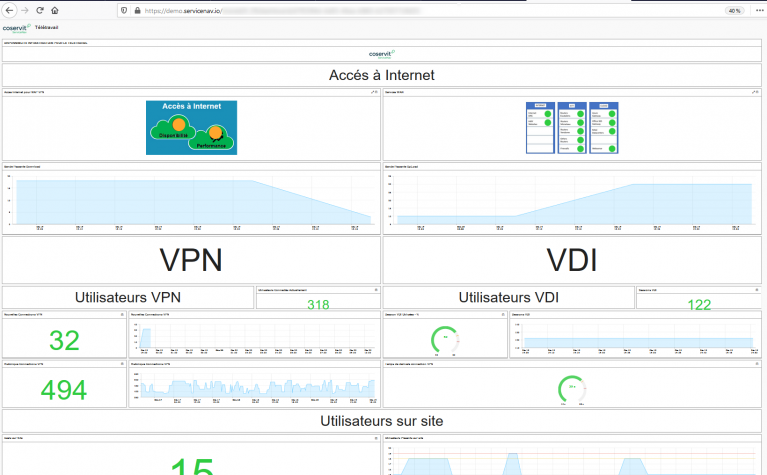More recent posts from the Servicenav team
27/3/20

ServiceNav 4.9 – New widget, SMS voice notifications, service templates
22/1/20

ServiceNav 4.8 – Graph widget improvements, new icons, service templates
10/1/20
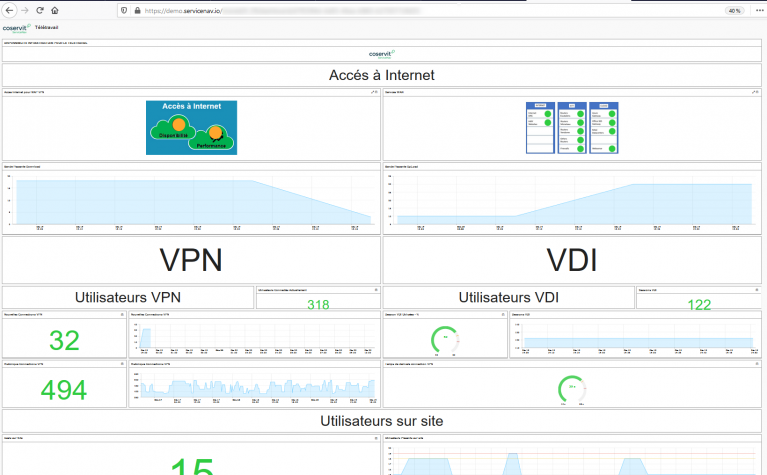
First line support, or The Helpdesk, is often the public face of an organisation’s IT team. Whether an internal IT team or an MSP doesn’t make a difference – they’re the people that end customers turn to when they encounter service difficulties or they don’t know how to do something. As a consequence, it’s essential to the reputation of the entire IT function that first line can deal with calls quickly, accurately and effectively.
A well manned and trained helpdesk is a potentially expensive support asset, so process and procedure should be designed to minimise the interactions between end customers and operatives through:
When a customer does interact with first-line support, best-practice dictates that the customer’s problem be addressed (be that resolved or mitigated) during that initial contact. The best chance a first-line support operative has of achieving this goal is to have readily to hand information that will complement the information being given by the end-user. For example, knowledge of an e-mail service outage that directly relates to the end user not being able to send or receive messages in Outlook.
The way in which this information is fed to first line is important. Real time information regarding known environmental issues can be quickly associated with the callers’ problem when it reflects availability of “IT services” and not individual IT components. This means the end-user can be reassured that the issue is known and being worked on. The IT support function benefits by having fewer calls to second and third line support for qualification of problems, leaving them to their core job of fixing the degradation or outage.
To take this one step further, sharing real-time service availability with end customers through an intranet portal showing the current health of all key services can prevent calls to the helpdesk.
End-customers who are encouraged to make this portal their first check for any perceived issues before calling in may be able to self-diagnose. If they can see that there are known service issues showing on the portal, they can be satisfied knowing that they are part of a larger issue and that the service provider is aware and dealing with it.
27/3/20

22/1/20

10/1/20