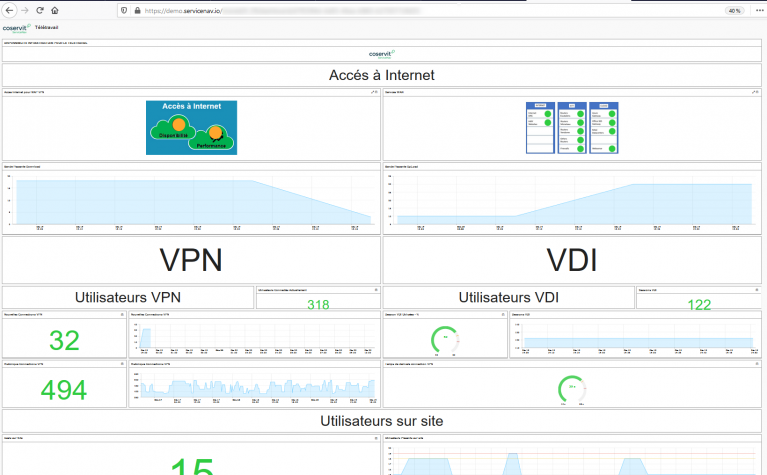More recent posts from the Servicenav team
27/3/20

ServiceNav 4.9 – New widget, SMS voice notifications, service templates
22/1/20

ServiceNav 4.8 – Graph widget improvements, new icons, service templates
10/1/20
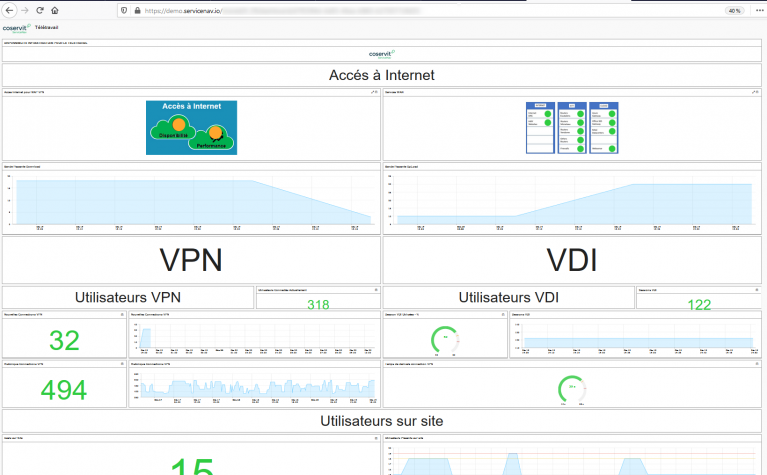
In the “good old days”, IT departments were tasked with ensuring the performance and availability of systems and applications which were completely under their control and under their roof. They had likely seen the hardware come through the door, racked it, installed the OS and applications; true “cradle-to-grave” management!
With the emergence of IT outsourcing and managed services, management moved from the direct control of internal staff and into the hands of external third parties. These third parties needed to be held accountable for the availability and performance of business critical applications – this was achieved through stringent SLAs/SLOs that mandated the service provider, under threat of financial penalty, to monitor and manage effectively.
Now we find ourselves in a new era, one defined by a plethora of cloud-based (SaaS) applications which add a further degree of monitoring and management abstraction for both the end-consumer and the MSP.
The responsibility for monitoring cannot be passed on to the SaaS provider despite many thinking otherwise. There is just as much need to monitor the performance and availability of such applications as of traditional, datacentre housed apps. These are usually business critical applications, such as email or CRM, so poor performance will be quickly reported by end-users to internal IT departments regardless of the application being on-premise or in the cloud.
Being able to identify the “culprit” in a degraded SaaS application – either within the client side infrastructure or at the boundary of the application provider – is important to be able to be resolve it. Internal problems can be directly addressed, but where the service appears to deteriorate at the SaaS provider, a support call will need to be raised to the SaaS provider.
IT monitoring solutions therefore now need to cater for both datacentre and cloud infrastructure, which bring some inherent challenges. Key to be aware of are:
In all likelihood, the mix of in-house and cloud infrastructure/applications is going to become more of a variable blend in future, with business units rather than IT departments being responsible for signing up to new services. With this in mind, it is important that the IT department at least has a strategy for the management of the estate under its control and the monitoring of the touch points of the services beyond their boundaries.
27/3/20

22/1/20

10/1/20