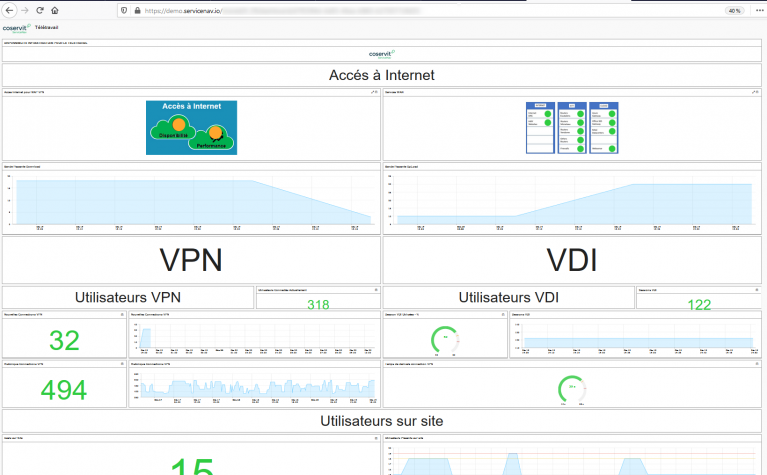More recent posts from the Servicenav team
27/3/20

ServiceNav 4.9 – New widget, SMS voice notifications, service templates
22/1/20

ServiceNav 4.8 – Graph widget improvements, new icons, service templates
10/1/20
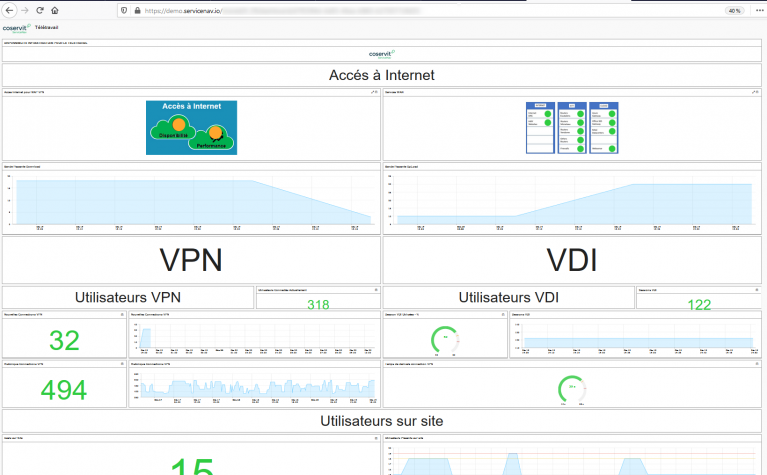
Anyone in IT will be familiar with the human tendency to only acknowledge what’s going wrong and be completely oblivious to what’s going right. When IT works well, everyone gets on with their job, taking the infrastructure, apps and services that they’re working on for granted. But when they fail? Well, then IT is very much under scrutiny.
Sys admins hate this, but are guilty of the same themselves. What gets their attention during their working day? The systems and services that are broken or being built. The rest is simply left to do what it should be doing; ticking over being the green dot on the network monitoring map.
But unwittingly, this can turn into an expensive behaviour. If the green dots don’t get attention, who knows what they’re doing? Whether they’re even being used anymore? Or whether they could be used for something else?
It’s possible, likely even, that these devices are whirring away in the data centre taking space and power and costly licences when they’re not serving any useful purpose at all. It’s time to become familiar with a new category of infrastructure: the ghost servers, VM creep and stranded storage capacity.
IT monitoring is usually thought of in association with underperforming services, but can as easily identify under-utilised services as well as over-utilised and failing ones.
We would recommend you approach the task by periodically reviewing a list of the systems you are monitoring, and use the following criteria to identify systems for closer inspection:
27/3/20

22/1/20

10/1/20