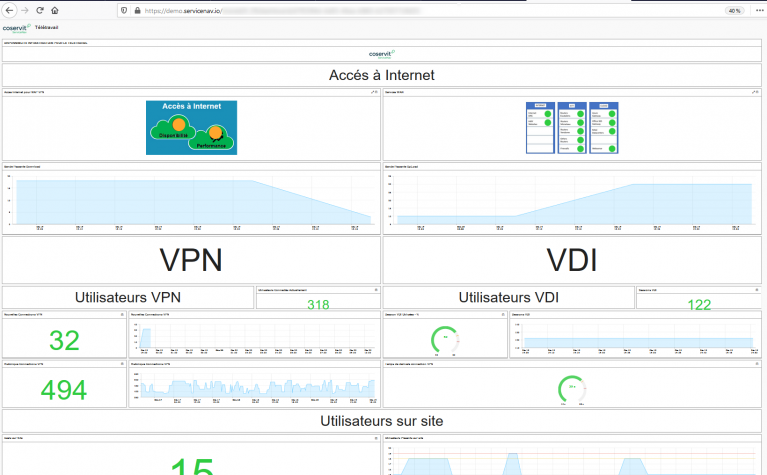More recent posts from the Servicenav team
27/3/20

ServiceNav 4.9 – New widget, SMS voice notifications, service templates
22/1/20

ServiceNav 4.8 – Graph widget improvements, new icons, service templates
10/1/20
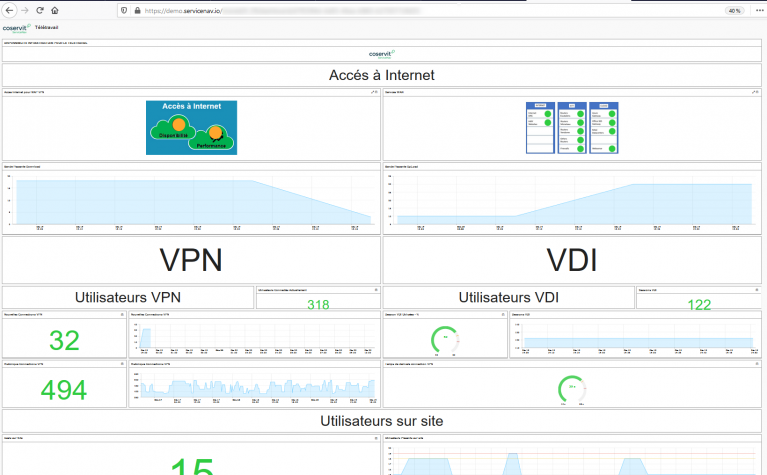
Know the current health and availability of devices and applications critical to your business (or customers businesses)
Identify troublesome devices that might need attention (hardware changes/ firmware upgrades/ reconfiguration), consolidation and virtualisation resources
Drill-down quickly to the actual reason for service degradation. Minimising frustration and cost of extensive triage and diagnosis.
By sharing performance and availability information with other key stakeholders, you can prove the real value of IT to the organisation consuming services
Proactive monitoring can give you early warning of serious impending service affecting issues. This can give you the opportunity to invoke a business recovery plan “before” services are in fact lost.
Some of the devices in your network are tasked with protecting the entire environment from external infiltration (AV, Firewalls, mail filters). Identifying issues with these devices is key to ensuring the integrity of your estate.
Applications underpinning internet-facing applications (customer portals, e-tail websites) are the lifeblood of many businesses. Careful monitoring of the performance and availability of these critical systems feed directly into the “bottom line” of the company.
As issues can arise at any time, the ability to receive notifications and to check on the current health of your infrastructure regardless of where you might be is a real benefit. Mobile apps and the ability to send notifications as SMS messages ensure you are always alert to key events.
All of the devices and applications you have are likely there to provide services to end users or customers. By keeping devices and applications in top condition, ensures that those services perform to their maximum potential, and help ensure the success of the business.
Fast automatic triage of issues, mean that remedial actions can be taken quickly before they become costly outages. This means that IT staff spend less valuable time on troubleshooting and more time on new technology initiatives to drive business forward.
27/3/20

22/1/20

10/1/20