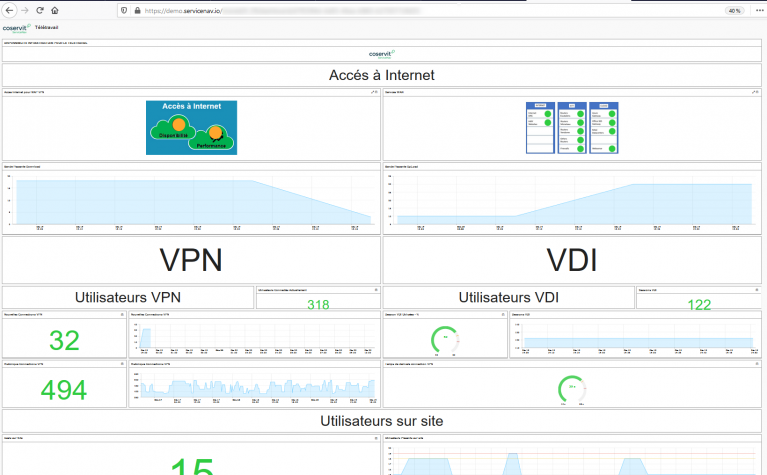More recent posts from the Servicenav team
27/3/20

ServiceNav 4.9 – New widget, SMS voice notifications, service templates
22/1/20

ServiceNav 4.8 – Graph widget improvements, new icons, service templates
10/1/20
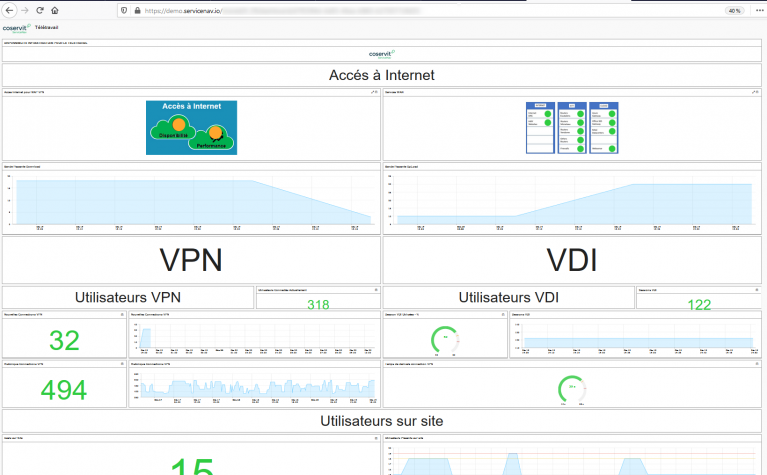
Lost in the mass of alerts and data collected and not knowing how to manage and prioritize this avalanche, many CIOs and other IT managers feel overwhelmed. How to identify false positives from the real issues?
Security is the priority of many IT managers around the world. But the constant increase in the volume of data collected makes the task difficult. Robust organization is essential to successfully anticipating threats. Fortunately, more and more sophisticated tools are being developed to help IT managers fight the data tsunami.
It is to optimize and simplify, as much as possible, the necessary computer monitoring that Coservit developed ServiceNav. The solution facilitates the prioritization of tasks. ServiceNav Monitoring is not content, like many other products, to draw up a list of problems and leave it to IT managers to sort the good from the bad, the now from the later. Our solution has the key advantage of putting events onto context and prioritizing alerts based on their actual impact on users.
Automatic Alerts help you quickly identify problems and provide better service to customers and employees of a company. They save valuable time compared to continuous, manual data analysis.
However, it is important to ask the right questions when confronted with a computer monitoring alert. Is this a real problem? If so, does it require special attention? Is this an urgent problem? Indeed, all malfunctions are not urgent problems that cannot wait to be treated. It is essential to define upstream which systems are critical and which systems are not. Qualify security events and assign them a severity rating.
Then make sure the alerts for the most important services are more discernible than the others.
Our IT monitoring solution ServiceNav goes further than conventional solutions by providing you with IT service weather to measure availability and performance. An easy-to-use interface makes it easy to configure the monitoring of your IT services. The intuitive and flexible dashboard offers easy filtering of issues and presents the right information and alerts to the right person(s).
It is important to differentiate between blocking relationships and degrading relationships for a user service. ServiceNav Monitoring is based on service thresholds to alert you, in real time, before the problem becomes critical and gives you the time to intervene proactively.
27/3/20

22/1/20

10/1/20